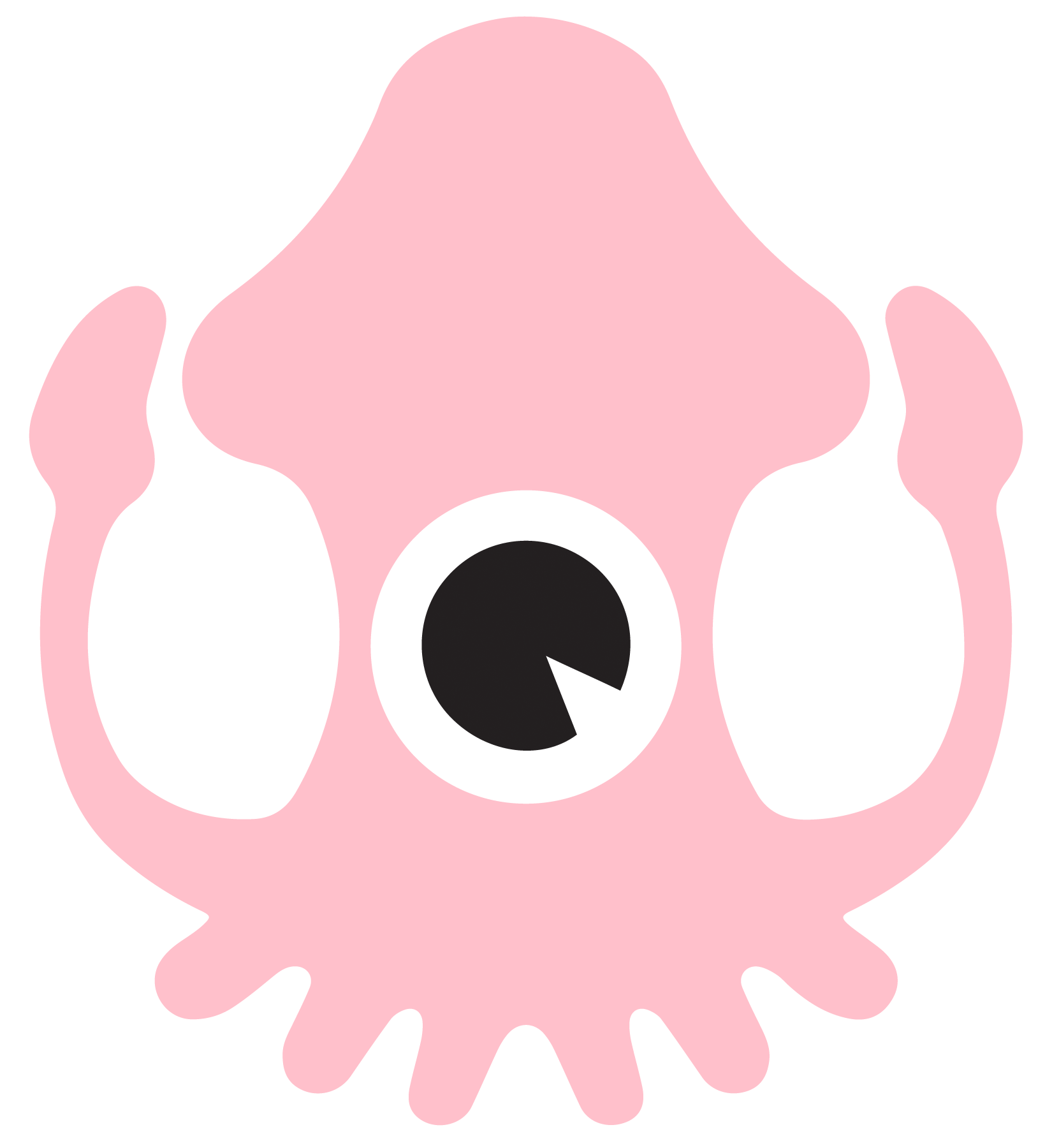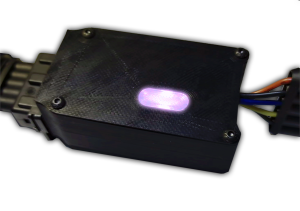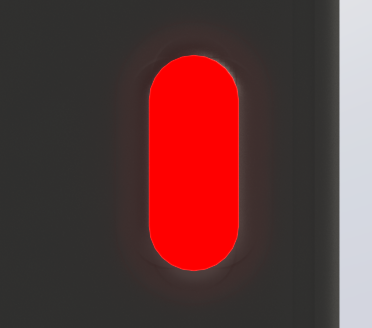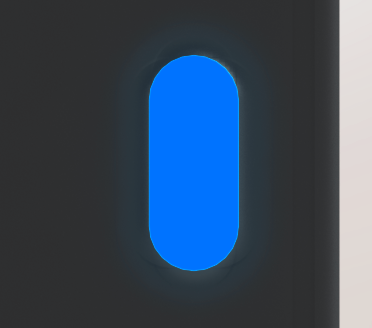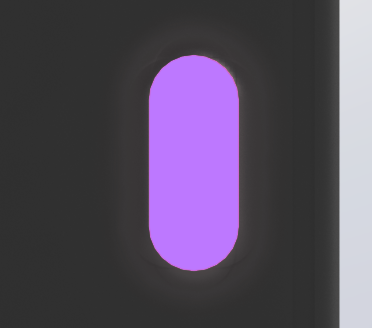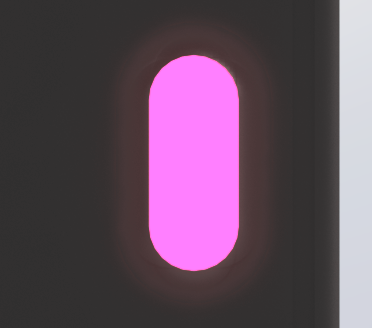SSSICK/User Manual/R019: Difference between revisions
| Line 37: | Line 37: | ||
Tuning from within Buoy is currently in alpha-stages, it will be available publicly soon! | Tuning from within Buoy is currently in alpha-stages, it will be available publicly soon! | ||
==Parameters== | ==Parameters== | ||
===Input Sensor=== | |||
There are many different input sensors to choose from: Mass AirFlow sensors, Throttle Position sensors, and Manifold Air Pressure sensors. While each unit is shipped pre-programmed for the sensor you chose at checkout, you can always reprogram it for a new sensor later. | |||
You can use one of the available MAF sensors freely without the need for a specific ECU tune. However some sensors, such as TPS and MAP, require you to have a specific ECU tune in order to run properly. | |||
===Output VAM=== | |||
This is the sensor that your ECU is tuned for. This is almost certainly the stock VAM that your vehicle was equipped with, unless it was changed and your ECU was retuned for another sensor at some point. | |||
===Averaging=== | |||
Enable to allow the SSSMCK to perform software averaging of signal processing. This is enabled by default. | |||
We recommend a setting of somewhere between 30 and 40. A larger value means slower reaction, but perhaps smoother operation. A smaller value means sharper response, but an overly small value will provide the ECU with too much noise and may cause rocky operation. | |||
===Manual Correction=== | |||
Enable this to allow the making of manual corrections to output. This scalar is part of a final output equation. Adjusting this directly affects the calculated airflow. (E.G. 100 kg/hr will be converted to 105 kg/hr with a correction scalar of 1.05) | |||
===Dynamic Correction=== | |||
**Enable this to allow the SSSMCK to automatically make corrections to output based on discrepancies. | **Enable this to allow the SSSMCK to automatically make corrections to output based on discrepancies. | ||
**Correction Limits | **Correction Limits | ||
Revision as of 05:40, 10 July 2022
The SSSMCK has an LED that displays operation and errors, internal error checking that can output specific codes to Buoy for diagnostics, dynamic short-term and long-term corrections, and the ability to tune various parameters.
LED Display
In all versions UNTIL R019, the LED normally operates in fader mode, where it's color is directly related to MAF flow rate. It will be green at low flow and fade to blue at higher flow rates. It will illuminate red if an error is detected.
Starting with hardware R019 the LED now only displays the current operating mode of the unit, or illuminates red upon detecting any errors.
The R019 LED looks like this:
Gauges and add-ons
We offered a few options on earlier versions, from R006-R0012, but have discontinued gauges from the time-being. If you need assistance with a gauge, please contact us directly.
Error Codes
The SSSMCK is capable of displaying a number of error codes that can tell you exactly what, if any, issue it is experiencing. All systems have self-checks coded-in, and if anything is out of specification or an item fails, the SSSMCK will know immediately. An LED that is illuminated red is an easy way to tell if there are any issues.
Tuning
Tuning from within Buoy is currently in alpha-stages, it will be available publicly soon!
Parameters
Input Sensor
There are many different input sensors to choose from: Mass AirFlow sensors, Throttle Position sensors, and Manifold Air Pressure sensors. While each unit is shipped pre-programmed for the sensor you chose at checkout, you can always reprogram it for a new sensor later.
You can use one of the available MAF sensors freely without the need for a specific ECU tune. However some sensors, such as TPS and MAP, require you to have a specific ECU tune in order to run properly.
Output VAM
This is the sensor that your ECU is tuned for. This is almost certainly the stock VAM that your vehicle was equipped with, unless it was changed and your ECU was retuned for another sensor at some point.
Averaging
Enable to allow the SSSMCK to perform software averaging of signal processing. This is enabled by default.
We recommend a setting of somewhere between 30 and 40. A larger value means slower reaction, but perhaps smoother operation. A smaller value means sharper response, but an overly small value will provide the ECU with too much noise and may cause rocky operation.
Manual Correction
Enable this to allow the making of manual corrections to output. This scalar is part of a final output equation. Adjusting this directly affects the calculated airflow. (E.G. 100 kg/hr will be converted to 105 kg/hr with a correction scalar of 1.05)
Dynamic Correction
- Enable this to allow the SSSMCK to automatically make corrections to output based on discrepancies.
- Correction Limits
- We recommend setting these limits to no less than 0.90 and no more than 1.10. This is a direct scaling factor for true airflow value and not a function of analogue signal.
- Custom LED Color
- You can set your own custom LED color for normal operation. The default normal operation LED color is green. Resetting the unit to default values will also reset your custom LED color.
Reset to default values
If you ever have trouble, you can easily reset everything to default values from within Buoy. Instructions will be available with the release of the next version of Buoy.