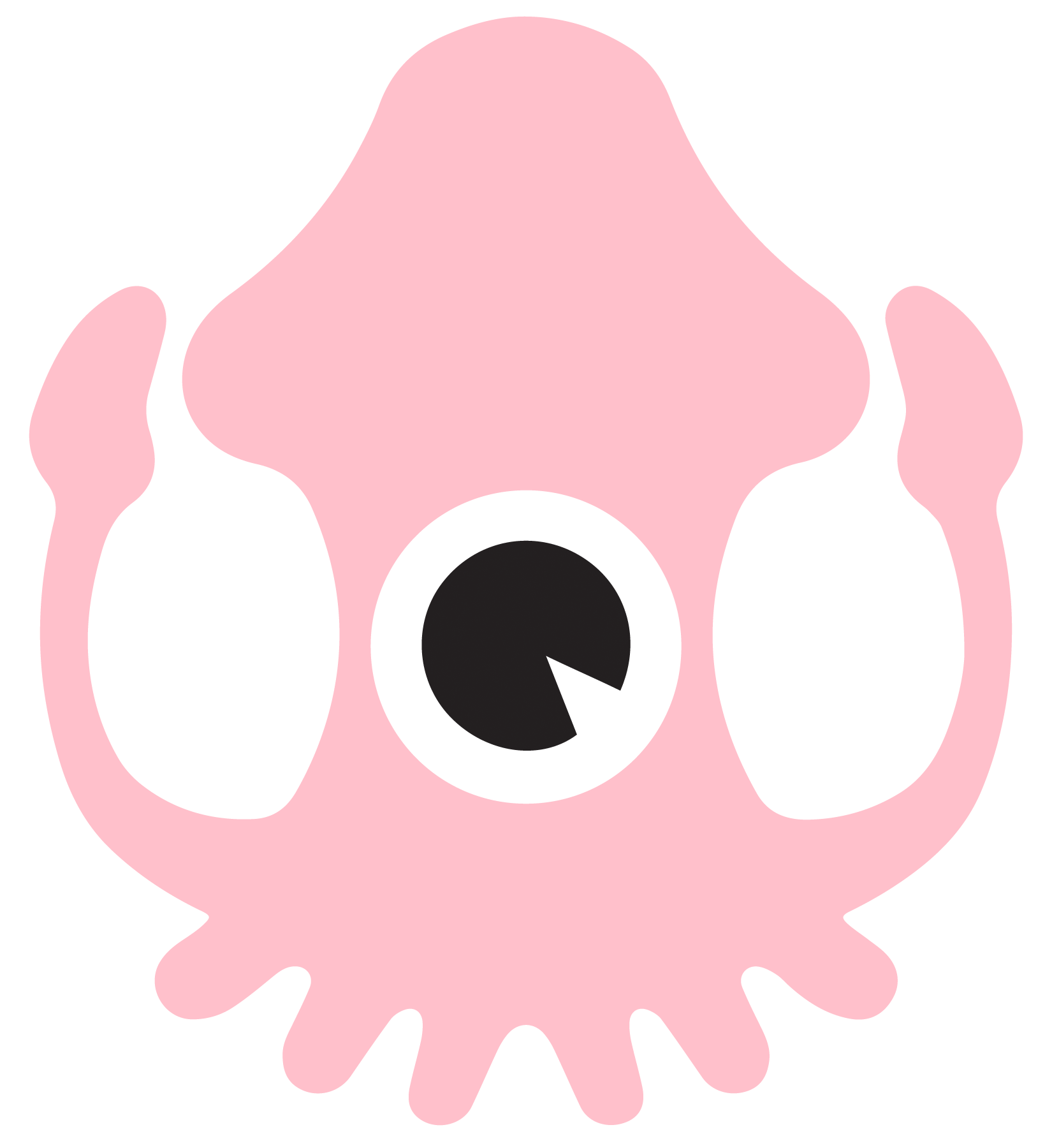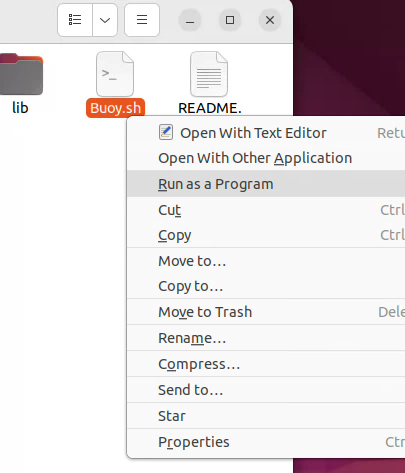SSSICK/BUOY: Difference between revisions
| (236 intermediate revisions by the same user not shown) | |||
| Line 1: | Line 1: | ||
=Introduction= | =Introduction= | ||
Buoy is an all-in-one data-logging and tuning tool for the | Buoy is an all-in-one data-logging and tuning tool for the SSSICK (SSSQUID INPUT CONVERSION KIT). | ||
From Buoy you can monitor live data (airflow rate), log | From Buoy you can monitor live data (airflow rate and intake air temperature), log these parameters to a file, and tune the SSSICK for different input and output sensors. | ||
Expect new software to be released regularly. You can check for and download any updates from within Buoy, or by checking this page and downloading it directly. | |||
This tool was developed in and for Linux first, however Windows versions are available as well. We have no plans to develop an OSX version. | |||
An Android version will | An Android version will shortly be available for the Bluetooth-enabled hardware (revisions R019 and newer). We have no plans to develop an iOS app. | ||
Please [https://sssquid.com/v3/contact contact us] with any bugs you may encounter. | |||
=Download= | =Download= | ||
The software is updated regularly. You can generally expect at least a few updates per month as we add more features and make more improvements. Please make sure to click "Check for updates" in the menu bar occasionally to stay updated! | |||
==Latest Release== | |||
This software version represents a rather large change to how most things work within Buoy in comparison with the last public release (0.20). It is compatible with all hardware R015 and newer. We will be adding further backwards compatibility in the future! | |||
Version: 0.21.1203 (Released: 2024.04.08) | |||
= | *'''Linux''' 64-bit | ||
**[https://content.sssquid.com/sssick/buoy/Buoy_0_21_1203_Linux.tar.gz DOWNLOAD] | |||
**[https://drive.google.com/file/d/1A4L6km9LTU8PJ3zfaoA0b1Cq6CA49Veu/view?usp=sharing MIRROR DOWNLOAD] | |||
*'''Windows''' 64-bit | |||
**[https://content.sssquid.com/sssick/buoy/Buoy_0_21_1203_Windows.zip DOWNLOAD] | |||
**[https://drive.google.com/file/d/1JKi2tx2-HZ_nOklLKy9Lg4UGVgOEx-EV/view?usp=sharing MIRROR DOWNLOAD] | |||
If you have a system that is NOT based on AMD/Intel 64-bit processors, we can compile the application to work with other architectures (such as ARM). Since this is so rare, we don't compile every single version for these particular systems. Please contact us for downloads! However, for the 99% of you who are using Intel- or AMD-based 64-bit processors, the above downloads will work perfect! | |||
For users that want to flash updated firmware to their kit: please consult the [[SSSICK/BUOY/FLASHING|FLASHING]] page | |||
[https://content.sssquid.com/sssick/buoy/changelog.html View the 0.21 changelog] | |||
==Previous version (0.20)== | |||
We offer a previous version of the software for those that prefer the multi-window UI. We may continue to add support for the latest hardware and firmware versions, thought it won't be updated as often as the latest version of Buoy. | |||
Current Version: 0.20.0507 (Released: 2023/04/25) | |||
* LINUX 64-bit | |||
**[https://content.sssquid.com/sssmck/buoy/Buoy_0_20_0507_Linux.tar.gz DOWNLOAD] | |||
**[MIRROR DOWNLOAD] | |||
* WINDOWS 64-bit | |||
**[https://content.sssquid.com/sssmck/buoy/Buoy_0_20_0507_Windows.zip DOWNLOAD] | |||
**[MIRROR DOWNLOAD] | |||
Previous | Previous Version: 0.20.0506 (Released: 2023/03/14) | ||
* LINUX 64-bit | |||
**[https://content.sssquid.com/sssmck/buoy/Buoy_0_20_0506_Linux.tar.gz DOWNLOAD] | |||
**[https://drive.google.com/file/d/1fC0kIkGNJs-HVbDbS7BTGlSKbzIN8log/view?usp=drive_link MIRROR DOWNLOAD] | |||
* WINDOWS 64-bit | |||
**[https://content.sssquid.com/sssmck/buoy/Buoy_0_20_0506_Windows.zip DOWNLOAD] | |||
**[https://drive.google.com/file/d/1zIBfnrNNJLVRqUezEwmQovifJ7VFnPwd/view?usp=drive_link MIRROR DOWNLOAD] | |||
If you have a system that is NOT based on AMD/Intel 64-bit processors, we can compile the application to work with other architectures (such as ARM). Since this is so rare, we don't compile every single version for these particular systems. Please contact us for downloads! However, for the 99% of you who are using Intel- or AMD-based 64-bit processors, the above downloads will work perfect! | |||
[https://content.sssquid.com/sssmck/buoy/changelog.html View the 0.20 changelog] | |||
= | ==Older version (0.18)== | ||
This | This version works exclusively with hardware versions R003 through R018. It will not work with anything newer, or any versions using any firmware past 0182099. | ||
Latest Stable Version: 0.18.09 (Released: 2021/11/05) | |||
*Windows | |||
**32-bit (JRE required) - [https://content.sssquid.com/sssmck/buoy/old/buoy-01809-win32.zip Download] | |||
**64-bit (recommended for most users! Pre-compiled JRE included) - [https://content.sssquid.com/sssmck/buoy/old/buoy-01809-win64-wjre.zip Download] | |||
**64-bit (JRE required) - [https://content.sssquid.com/sssmck/buoy/old/buoy-01809-win64.zip Download] | |||
*Linux | |||
**32-bit - [https://content.sssquid.com/sssmck/buoy/old/buoy-01809-lin32.tar Download] | |||
**64-bit - [https://content.sssquid.com/sssmck/buoy/old/buoy-01809-lin64.tar Download] | |||
"JRE pre-compiled" vs "JRE required": | |||
JRE stands for Java Runtime Environment. It is what allows you to run Java applications. This is an extremely common thing to have installed. Many applications that require it will install it for you, or may point you to the right download page to install it yourself. Similarly, many operating systems (mostly the major Linux flavors) will come with JRE pre-installed. | |||
We offer two versions for download, JRE required and JRE pre-compiled. "JRE required" offer a vastly smaller download size for people who already have the JRE installed. "JRE pre-compiled" will download Buoy with JRE included within the application itself, but will therefore be a much larger file (about 200 MB compared to the much smaller 40 MB "JRE required" download). | |||
If you are unsure what JRE is, if you have it, or what you should do -- the best idea would be to download the JRE pre-compiled version and not worry about it. | |||
Previous versions available by request, though you should most likely be using the latest version! | |||
SSSICK firmware versions before R01807 may not plot data at the correct rate for the Buoy software versions 0.18.07 and newer, please [https://sssquid.com/v3/contact contact us] for the latest firmware! | |||
==Hardware R011 and Older== | |||
Due to the complications of command-line interaction with the older units, we've taken down a lot of the instructions. However, we are happy to help anyone that needs help with their R011 or older hardware, just email us! [email protected] | |||
We can provide the latest firmware rewritten for the older hardware versions, which will make it compatible with the latest versions of Buoy. | |||
==Archive== | |||
While we do recommend using the latest software, previous versions of each major release are available in our archives: | |||
[[ | [[SSSICK/BUOY/ARCHIVE|Version Archive]] | ||
=Installation= | |||
This program is designed to be portable -- there is no installation necessary. | |||
All you will have to do is extract the files from the .zip (Windows) or .tar.gz (Linux) file to their own directory, then double-click "Buoy.exe" for Windows, or for Linux "Buoy.sh". | |||
For some Linux distributions, you may have to right-click and select "Run as a Program": | |||
[[File:Run as program.png]] | |||
Linux users, if your Buoy.sh file will not run, you may need to set the correct executable permissions for the file. This can be done by opening a terminal window, navigating to the folder that contains "Buoy.sh", and running the following command: | |||
<code>chmod +x Buoy.sh</code> | |||
Now try running Buoy.sh again. Simple as that! | |||
==Drivers== | |||
All drivers are now pre-packaged. There should not be any need to install additional drivers. | |||
[[ | You only need drivers when flashing using the USB dongle in older versions. You can get these drivers and read more about flashing on the [[SSSICK/BUOY/FLASHING|Flashing page HERE]]. | ||
=Usage= | |||
[[SSSICK/BUOY/Usage/SW0_21|Software 0.21]] | |||
[[ | [[SSSICK/BUOY/Usage/SW0_20|Software 0.20]] | ||
Older software: | |||
[[SSSICK/BUOY/Usage/SW0_19|Software 0.19]] | |||
[[ | [[SSSICK/BUOY/Usage/SW0_18|Software 0.18]] | ||
=Firmware= | |||
As of firmware 0190923 and newer, flashing to a new MAF/MAP/TPS/VAM can be done independently and wirelessly through Buoy and without the need to flash the unit with the hardware flashing module. Newer hardware versions do not include a firmware flashing dongle as it's no longer necessary. We are happy to flash your SSSICK to the latest firmware at NO COST, please contact us to get setup! | |||
For older hardware we wanted to include the ability to update the firmware as it was continually developed in order to support new features. Therefore a flashing dongle was included. While it's not necessary to run the latest firmware, you may notice improvements by using it. If you'd like a copy of the latest firmware, please email us with your order number or hardware version and we'll get you setup as soon as possible. If you are on older hardware (specifically R018 or older) then updating the latest FW is highly recommended and it will allow you to tune within Buoy. Please contact us for downloads [email protected]! | |||
".MCKF" files contain the firmware for your specific hardware version. Since we are constantly releasing new versions, please [https://sssquid.com/v3/contact contact us] with your required MAF and VAM combination and your hardware version, we will reply with a download of the latest available software. | |||
All units ship with the proper and latest available firmware for your hardware and are pre-programmed for your selected MAF and VAM, so there is no need to flash a new unit unless you need the newest features, there are fixes, or the latest Buoy software requires it. | |||
As of September 13th, 2022 a new firmware version is available with vastly improved filtering and overall operation. We have produced retro firmware for hardware R013 through R019. All hardware versions R020 already contain the latest firmware. If you have older hardware and want the latest features, please contact us for firmware downloads! | |||
[[SSSICK/BUOY/FLASHING|FLASHING INSTRUCTIONS]] | |||
=Tuning= | =Tuning= | ||
Read more on the [[SSSICK/BUOY/Tuning|Tuning page]]! | |||
=Connection= | |||
== | |||
You can find tutorials on how to connect and troubleshoot connections on various operating systems here: [[SSSICK/BUOY/Connection]] | |||
== | =Data Collection Policy= | ||
At no point does Buoy collect any user data. No data is collected, recorded, or sent to us in any fashion. The only time Buoy ever contacts our servers is when you manually click the "Check for update" button, or you download an update. No personalized or identifiable data is collected in doing this, but your public IP is logged because it's a necessary process in order to actually make contact with our servers. This is true for any website you visit. | |||
Latest revision as of 04:46, 9 March 2024
Introduction
Buoy is an all-in-one data-logging and tuning tool for the SSSICK (SSSQUID INPUT CONVERSION KIT).
From Buoy you can monitor live data (airflow rate and intake air temperature), log these parameters to a file, and tune the SSSICK for different input and output sensors.
Expect new software to be released regularly. You can check for and download any updates from within Buoy, or by checking this page and downloading it directly.
This tool was developed in and for Linux first, however Windows versions are available as well. We have no plans to develop an OSX version.
An Android version will shortly be available for the Bluetooth-enabled hardware (revisions R019 and newer). We have no plans to develop an iOS app.
Please contact us with any bugs you may encounter.
Download
The software is updated regularly. You can generally expect at least a few updates per month as we add more features and make more improvements. Please make sure to click "Check for updates" in the menu bar occasionally to stay updated!
Latest Release
This software version represents a rather large change to how most things work within Buoy in comparison with the last public release (0.20). It is compatible with all hardware R015 and newer. We will be adding further backwards compatibility in the future!
Version: 0.21.1203 (Released: 2024.04.08)
- Linux 64-bit
- Windows 64-bit
If you have a system that is NOT based on AMD/Intel 64-bit processors, we can compile the application to work with other architectures (such as ARM). Since this is so rare, we don't compile every single version for these particular systems. Please contact us for downloads! However, for the 99% of you who are using Intel- or AMD-based 64-bit processors, the above downloads will work perfect!
For users that want to flash updated firmware to their kit: please consult the FLASHING page
Previous version (0.20)
We offer a previous version of the software for those that prefer the multi-window UI. We may continue to add support for the latest hardware and firmware versions, thought it won't be updated as often as the latest version of Buoy.
Current Version: 0.20.0507 (Released: 2023/04/25)
Previous Version: 0.20.0506 (Released: 2023/03/14)
- LINUX 64-bit
- WINDOWS 64-bit
If you have a system that is NOT based on AMD/Intel 64-bit processors, we can compile the application to work with other architectures (such as ARM). Since this is so rare, we don't compile every single version for these particular systems. Please contact us for downloads! However, for the 99% of you who are using Intel- or AMD-based 64-bit processors, the above downloads will work perfect!
Older version (0.18)
This version works exclusively with hardware versions R003 through R018. It will not work with anything newer, or any versions using any firmware past 0182099.
Latest Stable Version: 0.18.09 (Released: 2021/11/05)
- Windows
- Linux
"JRE pre-compiled" vs "JRE required": JRE stands for Java Runtime Environment. It is what allows you to run Java applications. This is an extremely common thing to have installed. Many applications that require it will install it for you, or may point you to the right download page to install it yourself. Similarly, many operating systems (mostly the major Linux flavors) will come with JRE pre-installed.
We offer two versions for download, JRE required and JRE pre-compiled. "JRE required" offer a vastly smaller download size for people who already have the JRE installed. "JRE pre-compiled" will download Buoy with JRE included within the application itself, but will therefore be a much larger file (about 200 MB compared to the much smaller 40 MB "JRE required" download).
If you are unsure what JRE is, if you have it, or what you should do -- the best idea would be to download the JRE pre-compiled version and not worry about it.
Previous versions available by request, though you should most likely be using the latest version!
SSSICK firmware versions before R01807 may not plot data at the correct rate for the Buoy software versions 0.18.07 and newer, please contact us for the latest firmware!
Hardware R011 and Older
Due to the complications of command-line interaction with the older units, we've taken down a lot of the instructions. However, we are happy to help anyone that needs help with their R011 or older hardware, just email us! [email protected]
We can provide the latest firmware rewritten for the older hardware versions, which will make it compatible with the latest versions of Buoy.
Archive
While we do recommend using the latest software, previous versions of each major release are available in our archives:
Installation
This program is designed to be portable -- there is no installation necessary.
All you will have to do is extract the files from the .zip (Windows) or .tar.gz (Linux) file to their own directory, then double-click "Buoy.exe" for Windows, or for Linux "Buoy.sh".
For some Linux distributions, you may have to right-click and select "Run as a Program":
Linux users, if your Buoy.sh file will not run, you may need to set the correct executable permissions for the file. This can be done by opening a terminal window, navigating to the folder that contains "Buoy.sh", and running the following command:
chmod +x Buoy.sh
Now try running Buoy.sh again. Simple as that!
Drivers
All drivers are now pre-packaged. There should not be any need to install additional drivers.
You only need drivers when flashing using the USB dongle in older versions. You can get these drivers and read more about flashing on the Flashing page HERE.
Usage
Older software:
Firmware
As of firmware 0190923 and newer, flashing to a new MAF/MAP/TPS/VAM can be done independently and wirelessly through Buoy and without the need to flash the unit with the hardware flashing module. Newer hardware versions do not include a firmware flashing dongle as it's no longer necessary. We are happy to flash your SSSICK to the latest firmware at NO COST, please contact us to get setup!
For older hardware we wanted to include the ability to update the firmware as it was continually developed in order to support new features. Therefore a flashing dongle was included. While it's not necessary to run the latest firmware, you may notice improvements by using it. If you'd like a copy of the latest firmware, please email us with your order number or hardware version and we'll get you setup as soon as possible. If you are on older hardware (specifically R018 or older) then updating the latest FW is highly recommended and it will allow you to tune within Buoy. Please contact us for downloads [email protected]!
".MCKF" files contain the firmware for your specific hardware version. Since we are constantly releasing new versions, please contact us with your required MAF and VAM combination and your hardware version, we will reply with a download of the latest available software.
All units ship with the proper and latest available firmware for your hardware and are pre-programmed for your selected MAF and VAM, so there is no need to flash a new unit unless you need the newest features, there are fixes, or the latest Buoy software requires it.
As of September 13th, 2022 a new firmware version is available with vastly improved filtering and overall operation. We have produced retro firmware for hardware R013 through R019. All hardware versions R020 already contain the latest firmware. If you have older hardware and want the latest features, please contact us for firmware downloads!
Tuning
Read more on the Tuning page!
Connection
You can find tutorials on how to connect and troubleshoot connections on various operating systems here: SSSICK/BUOY/Connection
Data Collection Policy
At no point does Buoy collect any user data. No data is collected, recorded, or sent to us in any fashion. The only time Buoy ever contacts our servers is when you manually click the "Check for update" button, or you download an update. No personalized or identifiable data is collected in doing this, but your public IP is logged because it's a necessary process in order to actually make contact with our servers. This is true for any website you visit.