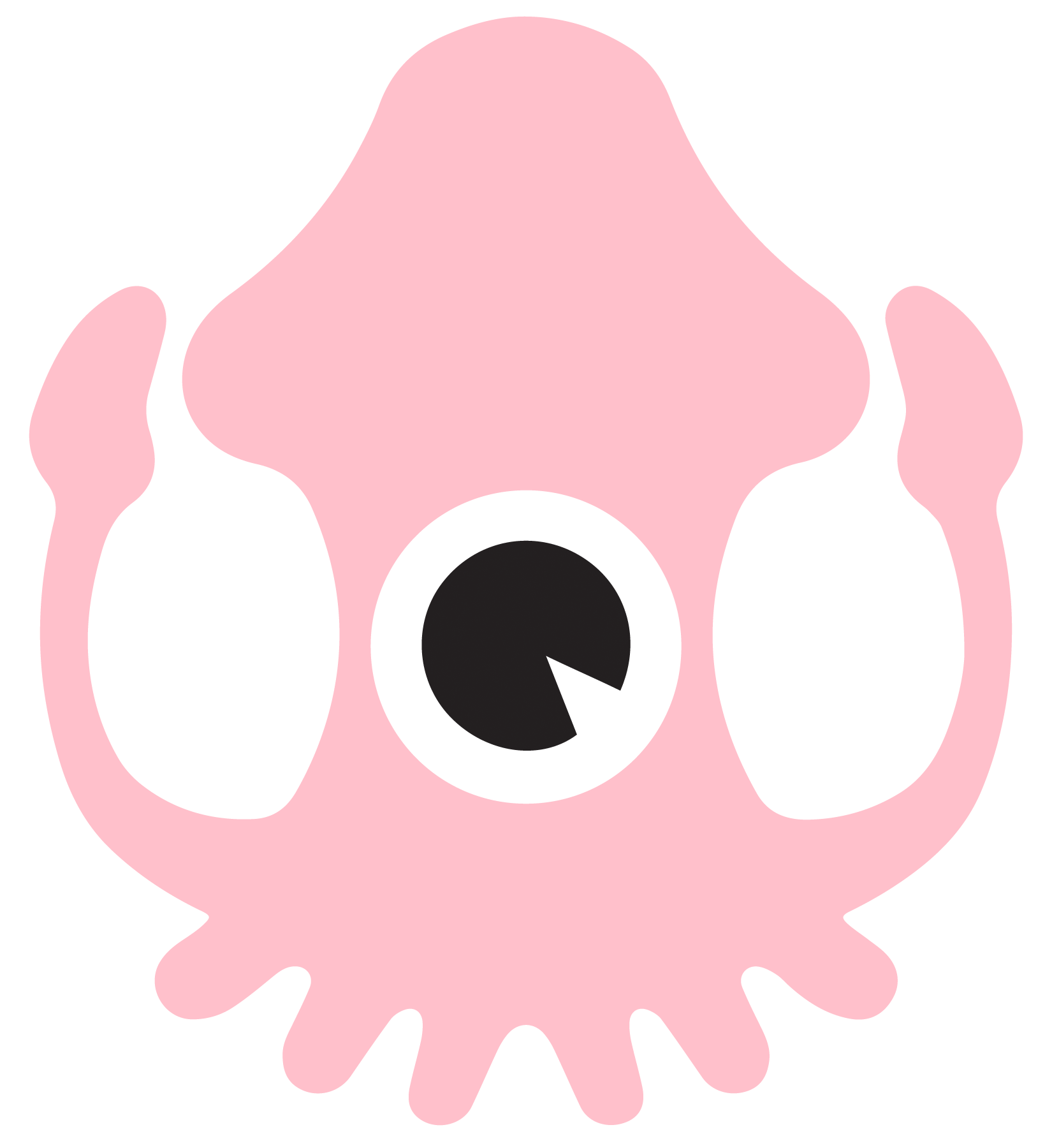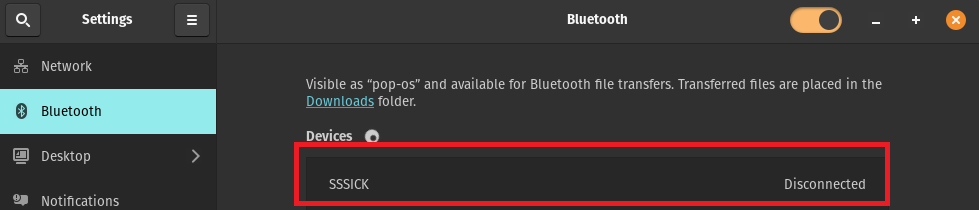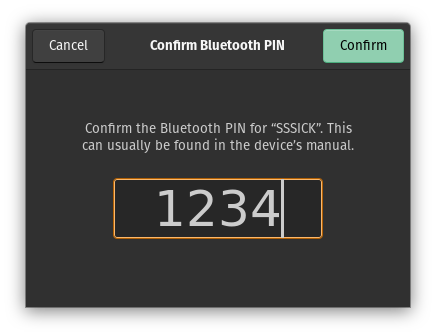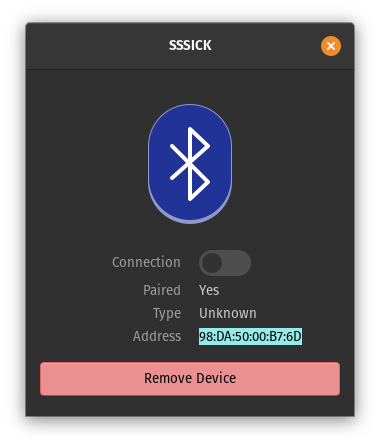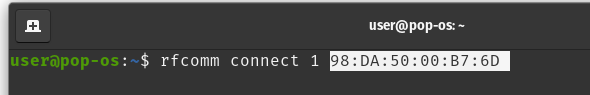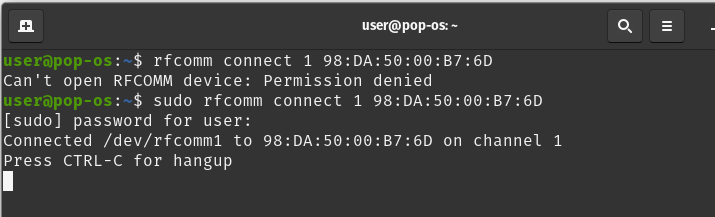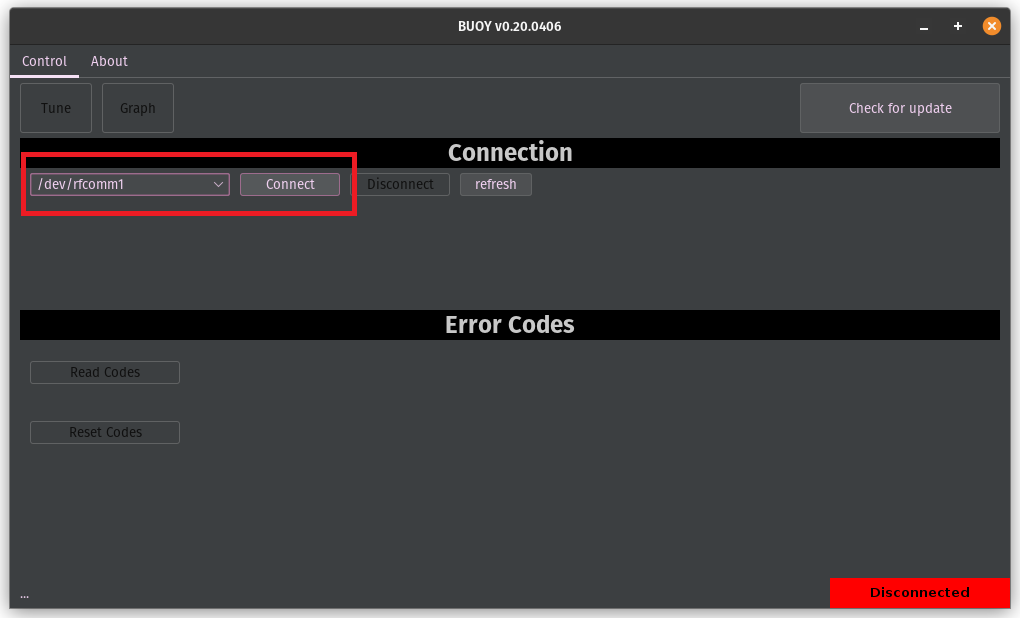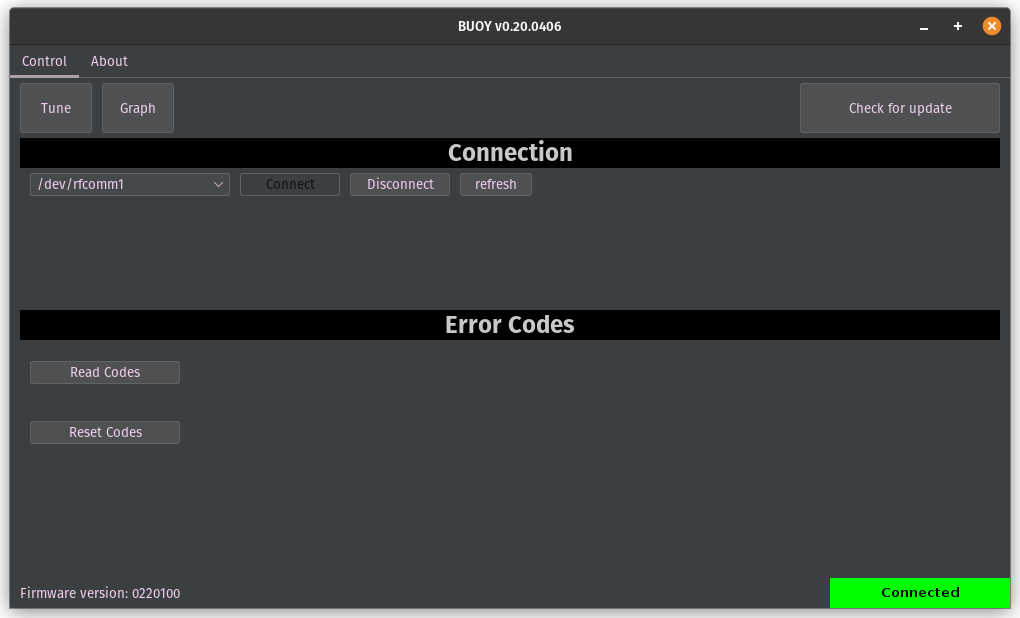SSSICK/BUOY/Connection/Pop OS
< SSSICK | BUOY | Connection
Connecting to your SSSICK/SSSMCK with Pop OS -- one of the worst Linux OS you can possibly choose. I don't know why anyone would ever want to use this OS, but some people do for some unknown reason. It is easily one of the worst modern Linux distros available.
- In the Bluetooth menu, find your kit and click on it.
- It will ask for the pin number. By default this is "1234".
- We will need the address for the further steps. Select, right click, "copy".
- Open a terminal, type
rfcomm connect [port #] [address].- You can use any unassigned port #. Check currently used port numbers by running
ls /dev/rfcomm*. Any returned rfcomm devices are in use, you can use any number 1-99 that is not already assigned. - The address you use will be pasted from the previous step.
- You can use any unassigned port #. Check currently used port numbers by running
- If you do not have properly applied user permissions (see SSSMCK/BUOY/Connection/Troubleshooting/Linux) you may have to run this command as root by using "sudo". The default user account created during Pop OS will likely not have the correct permissions....
- Once connected, you will see the kit listed in Buoy with the port number we set in the previous steps.
- Click "connect" and it will connect!