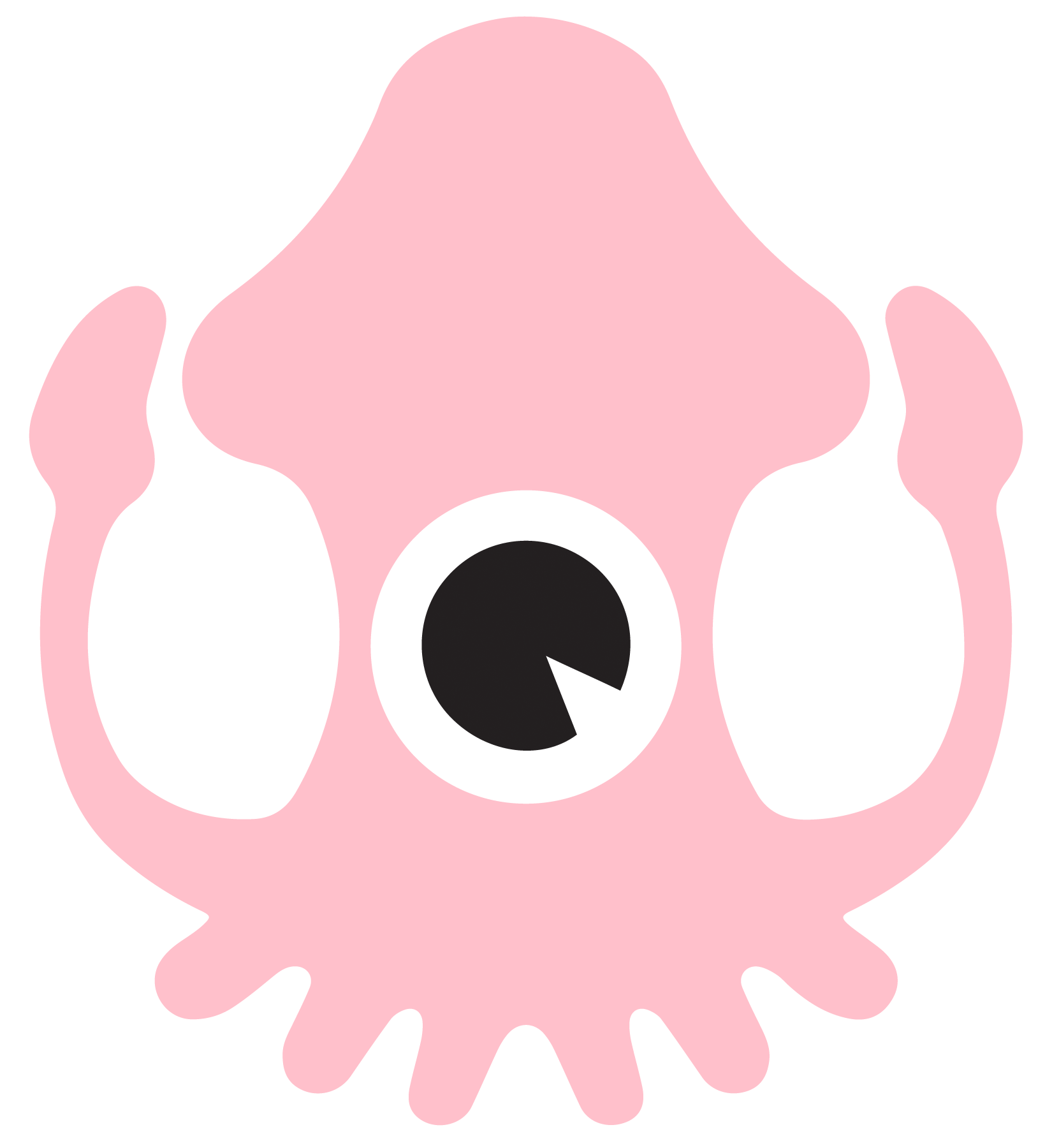SSSICK/BUOY
Introduction
Buoy is an all-in-one data-logging and tuning tool for the SSSMCK (SSSQUID MAF CONVERSION KIT). It is in beta stages and as such may have bugs. Please contact us with any bugs you may encounter.
From Buoy you can monitor live data (airflow rate), log it to a file, replay old logs, update firmware, and program the SSSMCK for different MAF, MAP, or TPS sensors, and different vehicle's.
This tool was developed in and for Linux first, however it's obvious that most users will have Windows, so development has shifted more toward that recently. At the moment the Linux flavors still run better. There is no version for Mac OSX and we do not have any plans to ever develop an app for it.
Expect new software to be released regularly. You can check for and download any updates from within Buoy, or by checking this page and downloading it directly.
An Android version will shortly be available for the Bluetooth-enabled hardware (revisions R019 and newer). We have no plans to ever develop an iOS app.
Starting with second-generation R019 hardware we are no longer including flashing hardware. The firmware is in its final, or near-final form, and should not require updating to get everything you need out of it. All customization features have been coded in, and the unit can be FULLY TUNED OVER BLUETOOTH. Using software version 0.19.12 and newer you can access and tune all of the features on your R019 hardware using FW versions 0191426 and newer (you can check your FW version from within Buoy, see below). We will also be releasing firmware for R018 hardware to gain access to the latest features. Please contact us for R018 firmware downloads.
If you purchased your R019 HW prior to May 2022 (known as first-generation R019), you will want to update to the latest firmware (please contact us for the latest FW). There are VERY MINOR differences in circuit design and hardware between first- and second-gen R019 hardware, so the firmware is interchangeable. First-gen R019 hardware is versioned between R01901 through R01905; second-gen R019 hardware is versioned R01906 and higher.
Download
All you will have to do is extract the "Buoy" folder from the .zip (Windows) or .tar (Linux) file and double-click "Buoy.exe" for Windows, or for Linux, double-click the "Buoy.sh" and select "run".
Linux users, if your Buoy.sh file will not run, you may need to set the correct executable permissions for the file. This can be done by opening a terminal window, navigating to the folder that contains "Buoy.sh", and running the following command:
chmod +x Buoy.sh
Now try running Buoy.sh again. Simple as that!
Hardware R019 and Newer
Hardware R019 contains major updates that require the newest firmware. The new firmware contains major updates that can only be taken advantage of using the newest PC software. While you can use Buoy 0.18.xx for the most basic logging functions, you will need to use Buoy 0.19.xx to take full advantage of all the new features.
In order to make sure of all the new features properly, the latest software contains MAJOR changes and is even written in a different programming language.
Starting with 0.19.1793, we are pre-packaging all necessary runtime environments so there is no need to download or install the JRE (Java Runtime Environment) yourself. The only downside to this is that the download size has increased to about 180 MB.
Latest Stable Version: 0.19.1793 (Released: 2022/08/19)
Hardware R013-R018
Latest Stable Version: 0.18.09 (Released: 2021/11/05)
- Windows
- Linux
"JRE pre-compiled" vs "JRE required": JRE stands for Java Runtime Environment. It is what allows you to run Java applications. This is an extremely common thing to have installed. Many applications that require it will install it for you, or may point you to the right download page to install it yourself. Similarly, many operating systems (mostly the major Linux flavors) will come with JRE pre-installed.
We offer two versions for download, JRE required and JRE pre-compiled. "JRE required" offer a vastly smaller download size for people who already have the JRE installed. "JRE pre-compiled" will download Buoy with JRE included within the application itself, but will therefore be a much larger file (about 370 MB versus the much smaller 40 MB "JRE required" download).
If you are unsure what JRE is, if you have it, or what you should do -- the best idea would be to download the JRE pre-compiled version and not worry about it.
Previous versions available by request, though you should most likely be using the latest version!
SSSMCK firmware versions before R01807 may not plot data at the correct rate for the Buoy software versions 0.18.07 and newer, please contact us for the latest firmware!
Hardware R011 and Older
Due to the complications of commandline interaction with the older units, we've taken down a lot of the instructions. However, we are happy to help anyone that needs help with their R011 or older hardware, just email us! [email protected]
Installation
This program is designed to be portable -- there is no installation necessary. Simply extract the compressed folder contents to its own directory and run "Buoy.sh" (Linux) or "Buoy.exe" (Windows).
For the 32-bit Windows version of Buoy, the necessary JRE (Java Runtime Environment) is not pre-packaged. You may need to install the JRE if you haven't already: Java JRE. The JRE is pre-packaged on a 64-bit version (what most everyone will be using). Unless you are running an older 32-bit version of Windows (like 32-bit XP), it is recommended to use the 64-bit version.
For Linux users, Java is required to run but is not prepackaged. Many flavors of Linux will come with the necessary runtime environments pre-installed, but if you're not sure you can check with your system's package manager.
Drivers
Most flavors of Linux will come pre-installed with the necessary drivers.
For Windows, you may need to install the standard FTDI D2XX drivers available at the following link: FTDI D2XX Download Page
Usage
Older software:
Firmware
As of firmware 0190923 and newer, flashing to a new MAF/MAP/TPS/VAM can be done independently and wirelessly through Buoy and without the need to flash the unit with the hardware flashing module. Newer hardware versions do not include a firmware flashing dongle and are not user-flashable. We are happy to flash your SSSMCK to the latest firmware at NO COST, please contact us to get setup!
For older hardware we wanted to include the ability to update the firmware as it was continually developed in order to support new features. Therefore a flashing dongle was included. While it's not necessary to run the latest firmware, you may notice improvements by using it. If you'd like a copy of the latest firmware, please email us with your order number and we'll get you setup as soon as possible.
".MCKF" files contain the firmware for your specific hardware version. Since we are constantly releasing new versions, please contact us with your required MAF and VAM combination and your hardware version, we will reply with a download of the latest available software.
All units ship with the proper and latest available firmware for your hardware and are pre-programmed for your selected MAF and VAM, so there is no need to flash a new unit unless you need the newest features, there are fixes, or the latest Buoy software requires it.
Tuning
Read more on the Tuning page!